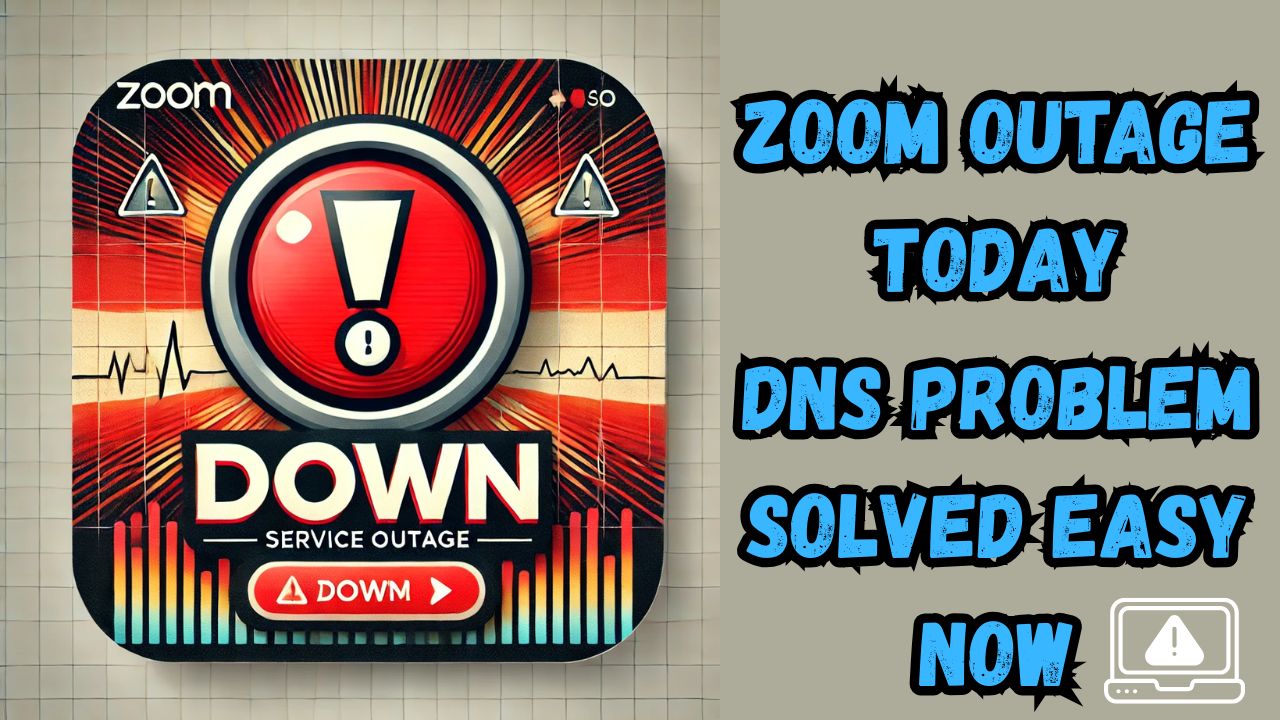🚨 What Happened with Zoom on April 16, 2025?
Wednesday, April 16, thousands of Zoom users around the world suddenly faced problems using the platform. More than 59,000 users reported issues on the popular site DownDetector.com. The problems started around 2:30 PM EDT and quickly spread across different countries, including the United States, India, the UK, and Canada. Zoom later confirmed the issue and said it was caused by a DNS
🕒 Timeline of the Zoom Outage
Here’s how things unfolded during the outage:
- 2:30 PM EDT: Zoom outage reports started increasing rapidly.
- 3:00 PM EDT: Reports peaked at over 59,000 users.
- 3:55 PM EDT: Outage reports dropped to 32,000.
- 5:00 PM EDT: Zoom confirmed the issue was resolved.
🧾 What Problems Did Users Face?
According to Downdetector’s data:
- 46% of users couldn’t access the Zoom website.
- 36% had issues using the Zoom app (mobile and desktop).
- 18% faced login errors or couldn’t join meetings.
Many users were either unable to schedule meetings, join ongoing ones, or load the Zoom homepage. Some also faced errors in screen sharing, video calls, or waiting rooms.
💬 Official Statement from Zoom
Zoom posted updates on their official status page. At 3:17 PM EDT, they said:
“We are investigating domain name resolution issues on the zoom.us domain that is affecting multiple services.”
Later, at 4:55 PM EDT, they confirmed the issue was fixed:
“We have restored services. If you are still facing issues, please flush your DNS cache and try again.”
What is a Mean By DNS Issue?
In simple words, DNS (Domain Name System) works like a phonebook for the internet. When you type “zoom.us”, DNS helps your browser find the right server.
If there’s a DNS error, your browser may not reach Zoom’s servers—even if your internet is working fine. That’s exactly what happened here. Many users couldn’t access Zoom due to this issue on their DNS servers.
What To Do If Zoom Is Still Not Working
Even though the main issue is fixed, some users may still face problems. Here are a few easy steps you can take:
- Flush DNS Cache:
- On Windows, open Command Prompt and type:
ipconfig /flushdns - On Mac, use Terminal:
sudo dscacheutil -flushcache; sudo killall -HUP mDNSResponder
- On Windows, open Command Prompt and type:
- Restart your browser or Zoom app.
- Clear your browser cache and cookies.
- Try switching your internet to a mobile hotspot or another network.
- Visit the official Zoom status page or check Downdetector Zoom for real-time updates.
Was It Only Zoom? What About Other Platforms?
Interestingly, Zoom wasn’t the only major service to go down on April 16.
Earlier the same day, Spotify users also reported an outage, with over 45,000 reports on Downdetector. Their service was restored after about 3 hours.
Some experts suggest there could have been a wider problem affecting cloud or DNS services globally.
A Quick Background on Zoom
- Founded in: 2011
- Headquarters: San Jose, California
- Popular For: Video calls, webinars, online meetings
- Boom Year: 2020 (during COVID-19 lockdowns)
- 2024 Revenue: $4.5 Billion
- 2025 Rank: 417th on Forbes’ Best Midsize Employers list
Zoom became a household name during the pandemic and is still widely used in schools, businesses, and even government meetings.
What People Are Saying
Social media was full of funny and frustrated posts. Many users shared memes on Twitter (now X), joking about their meetings being “auto-canceled” because of Zoom’s issues.
But others, especially in corporate roles, expressed stress about disrupted schedules and missed client calls.
📢 Final Thoughts
Zoom’s April 16 outage reminds us how dependent we are on online platforms. While services were restored in a few hours, the impact was felt globally.
➡️ If you’re still facing issues, try the fixes above and stay connected to Zoom’s official updates.